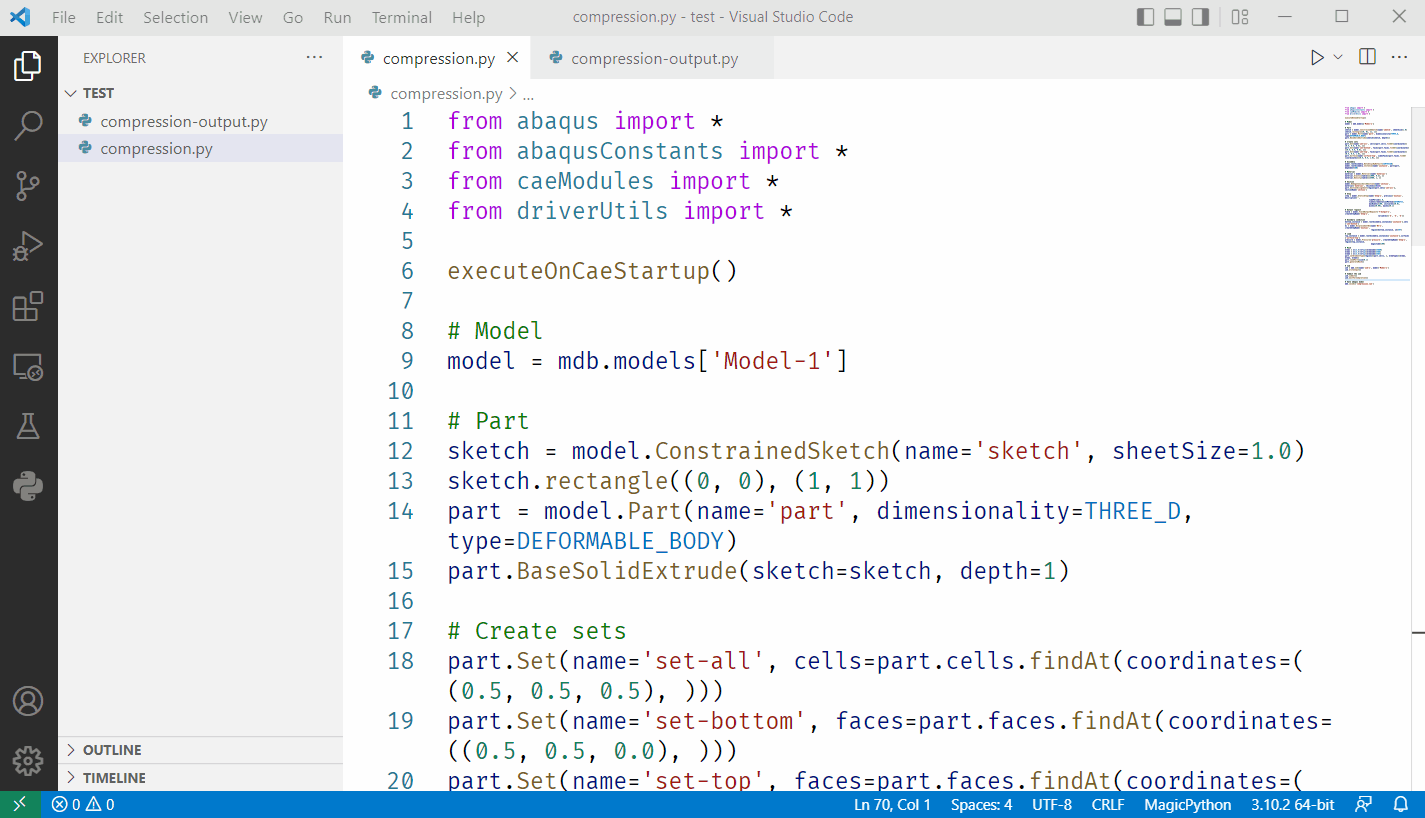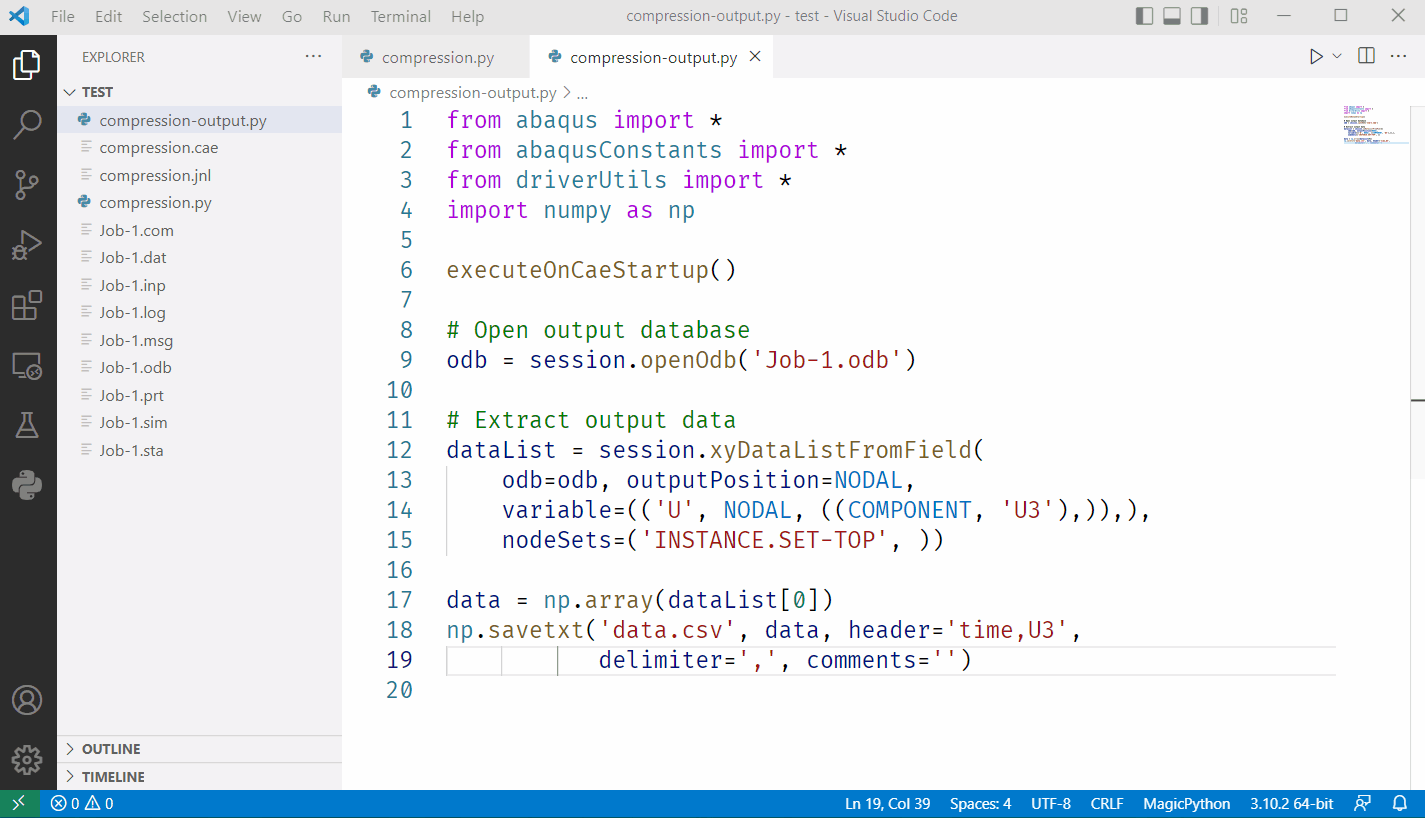Getting Started¶
Introduction¶
abqpy is a Python package providing type hints for Python scripting of Abaqus, you can
use it to write you Python script of Abaqus fluently, even without doing anything in Abaqus.
It also provides some simple APIs to execute the Abaqus commands so that you can run your
Python script to build the model, submit the job and extract the output data in just one
Python script, even without opening the Abaqus/CAE.
Installation¶
Make sure 

abqpy.
You can install abqpy with the following commands.
pip install -U abqpy==2024.*
pip install -U abqpy2024
conda install conda-forge::abqpy=2024
pip install git+https://github.com/haiiliin/abqpy@2024
pip install -U abqpy[jupyter]==2024.*
pip install -U abqpy2024[jupyter]
pip install ipynbname nbconvert
Warning
Do not install abqpy in the Abaqus’s built-in Python interpreter, it may cause the Abaqus/Python interpreter to crash and you may not be able to open Abaqus/CAE anymore.
Note
You are recommended to install the corresponding version of Abaqus and abqpy to avoid any compatibility issues.
Two Python interpreters¶
Before we go any further, it is necessary for us to understand two Python interpreters.
When we use the Abaqus/CAE graphical user interface (GUI) to create a model and to visualize the results, commands are issued internally by Abaqus/CAE after every operation. These commands reflect the geometry you created along with the options and settings you selected from each dialog box. The GUI generates commands in an object-oriented programming language called Python. The commands issued by the GUI are sent to the Abaqus/CAE kernel. The kernel interprets the commands and uses the options and settings to create an internal representation of our model. The kernel is the brains behind Abaqus/CAE. The GUI is the interface between the user and the kernel.
In a word, Abaqus use Python language to interact with the Abaqus kernel, everything that can be done in Abaqus/CAE, can also be done using Python script. Abaqus has already installed a Python interpreter so that Abaqus/CAE can use it to interact with the Abaqus kernel.
For some reasons, we cannot directly use the Python interpreter inside Abaqus to build an Abaqus model. But fortunately, we can use the commands provided by Abaqus to access it. i.e.
abaqus cae
[database=database-file]
[replay=replay-file]
[recover=journal-file]
[startup=startup-file]
[script=script-file]
[noGUI=noGUI-file]
[noenvstartup]
[noSavedOptions]
[noSavedGuiPrefs]
[noStartupDialog]
[custom=script-file]
[guiTester=GUI-script]
[guiRecord]
[guiNoRecord]
Usually, we can use the noGUI-file or script-file to execute our Python script in Abaqus.
Another Python interpreter, is the Python interpreter installed by ourselves, where abqpy
is installed. abqpy provides a bridge to connect our Python script to Abaqus Python
interpreter, it provides type hints for Python scripting for Abaqus, enabling us to write a
Abaqus Python script quickly.
How does this package work?¶
abqpy is just a package to provide type hints for Abaqus/Python scripting, it is installed outside Abaqus/Python
environment, you can use abqpy to write your Abaqus/Python scripts, and run the scripts inside Abaqus on your own.
However, with the help of Abaqus command, an easier way can be achieved: you can actually run the script using your
own Python interpreter without opening Abaqus, which is achieved via the abaqus command like this:
abaqus cae noGUI=script.py
The secret is hided in the run() function.
In this package, the abaqus module is reimplemented to automatically call this function. If you import this module in the top of your
script (i.e., from abaqus import *), your Python interpreter (not Abaqus Python interpreter) will call this function and use the
abaqus command to submit the script to Abaqus. After it is submitted to Abaqus, run()
will exit the interpreter, because the script will already run in Abaqus Python interpreter.
In the output script, we might not want to always use the abaqus module, because it needs the Abaqus/CAE kernel (and its license).
Instead, we use the module odbAccess (i.e., from odbAccess import *), which requires only the Abaqus Python interpreter.
Then, another similar abaqus command line is needed:
abaqus python script.py
So, the odbAccess module is also reimplemented to call the run() function with the argument cae = False.
In summary, the run() function will be called when you import one of the two modules (abaqus or odbAccess). It will pass the argument cae = True
in abaqus module and cae = False in odbAccess module.
Therefore, if you want to run your Python script in Abaqus Python environment, please make sure to import one of these modules
on the top of your script.
Write your Abaqus/Python script¶
After installing the abqpy package, you can start writing your own Abaqus/Python script
to build your model. You can refer
abqpy/examples at main · haiiliin/abqpy
for some script examples. Or you may go Tutorials for a simple tutorial. For more documentation about
Abaqus/Python scripting, please check Abaqus Class References for more detailed API references.
Setup your Abaqus Environment¶
Make sure the abaqus command is available in the command line (i.e., you can run abaqus in the command line), otherwise,
add a new system variable named ABAQUS_BAT_PATH, and set the value to the file path of the Abaqus command, for example,
C:/SIMULIA/Commands/abaqus.bat.
Run your Abaqus/Python script¶
Now you can run your Abaqus/Python script with the following methods:
Open Abaqus/CAE and click
Run Scriptin the menu bar, then select your script file, which is the most common way to run a Python script in Abaqus/CAE.Use the
abaquscommand in the command line:abaqus cae script=script.pySee here for more information about the
abaquscommand.Use the
abqpycommand in the command line:[python -m] abqpy cae script.pyThe advantage using
abqpycommand instead of usingabaquscommand directly is that you are able to customize the default python launch command. See Command Line Interface for more information about theabqpycommand.Use the Python 3 interpreter to run the script directly:
python script.pyThis is the most convenient way to run the script, it is equivalent to the
abqpycommand with some default predefined arguments.Use the
abqpy.cli.abaqusobject (anabqpy.cli.AbqpyCLIobject) to run the script:from abqpy.cli import abaqus abaqus.cae(script="script.py")The
abqpy.cli.abaqusobject is the object used for theabqpycommand, you can call the methods in this object directly to run the script. This method is convenient when you want to call the Abaqus/Python script in another Python script since typing annotations are provided for the methods, so you can check the docstring of the methods for more information.
Warning
abqpy does not support debugging since Abaqus does not provide a debugger for Python scripting outside Abaqus/CAE.
If you run the script under the debug mode, the script will be opened in Abaqus PDE where you can debug it.